At some point, you might wonder whether a factory reset is necessary for your YoloBox. While YoloBox is generally reliable, performing a factory reset can help resolve certain issues. Let’s look at when and why you might need to reset your device.
When Should You Factory Reset Your YoloBox?
If You Encounter Sudden Bugs
If your YoloBox starts showing glitches or bugs that weren’t there before, a factory reset can be a quick fix. Sometimes, these issues may arise from corrupted data or misconfigurations that occurred over time.
After a Firmware Update
If you’ve recently updated your YoloBox’s firmware, it’s a good idea to perform a factory reset afterward. Resetting ensures the update clears any leftover data from the previous version, helping your device run smoothly with the new firmware.
Important: Don’t Reset After a Software Update!
If the update you installed is a software update, do not perform a factory reset. Doing so will undo the software update, and you’ll have to reinstall it. You can only perform a factory reset after firmware updates, not software updates.
How to Identify a Software Update
To determine whether the update you installed is a software update or a firmware update, simply go to the ‘About Device’ section after the update. If only the software version had changed, then it was a software update. However, if both the software version and the firmware version have changed, then it was a firmware update.
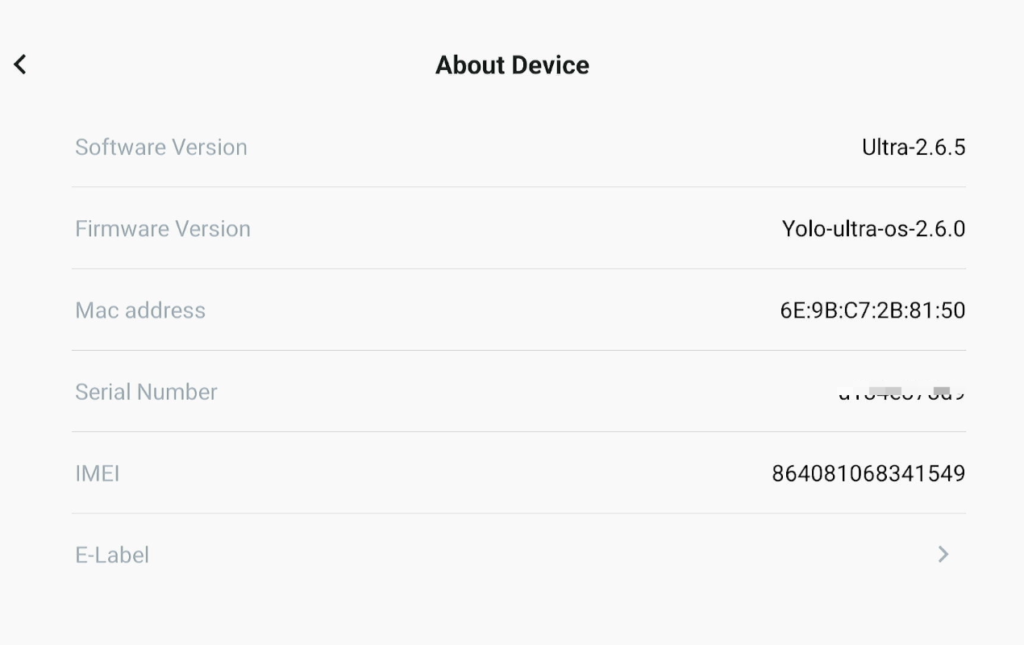
How to Perform a Factory Reset on YoloBox
If you’ve decided that a factory reset is necessary, please follow these steps:
- Go to the ‘Account & Setting’ page on your YoloBox.
- Find and select ‘Restore Factory Settings’.
- Choose ‘Reset and Reboot’.
Please note that a factory reset will erase all the data you set before.
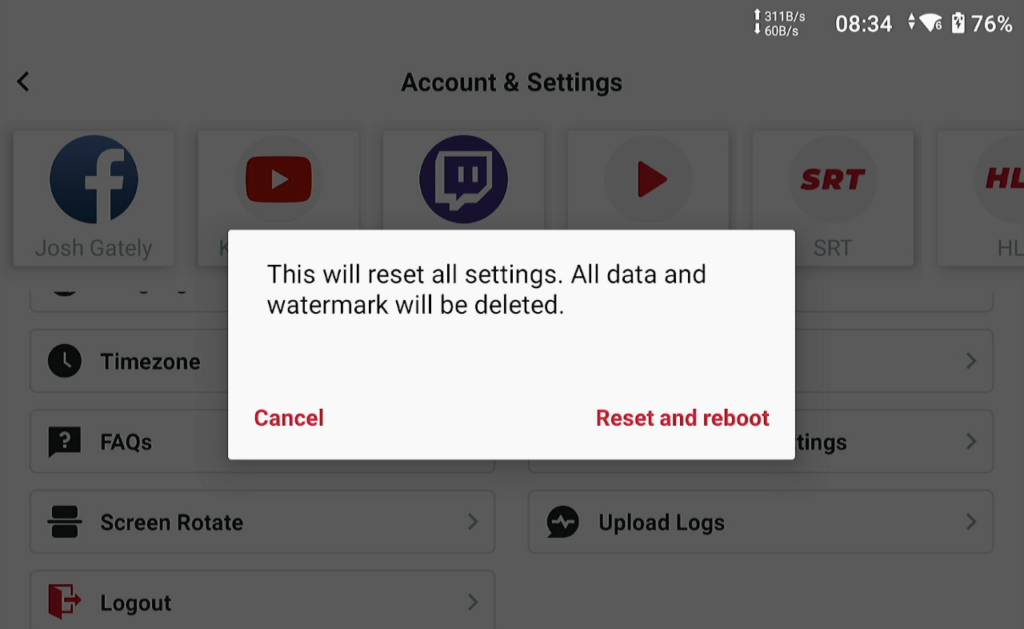
Your YoloBox will now reset to its original factory settings, clearing all personal data and settings in the process.
Conclusion
A factory reset is a handy tool for resolving bugs or ensuring a fresh start after a firmware update. However, avoid it after a software update, as it will undo the changes. Please follow the steps above to reset your device safely, and happy streaming!



