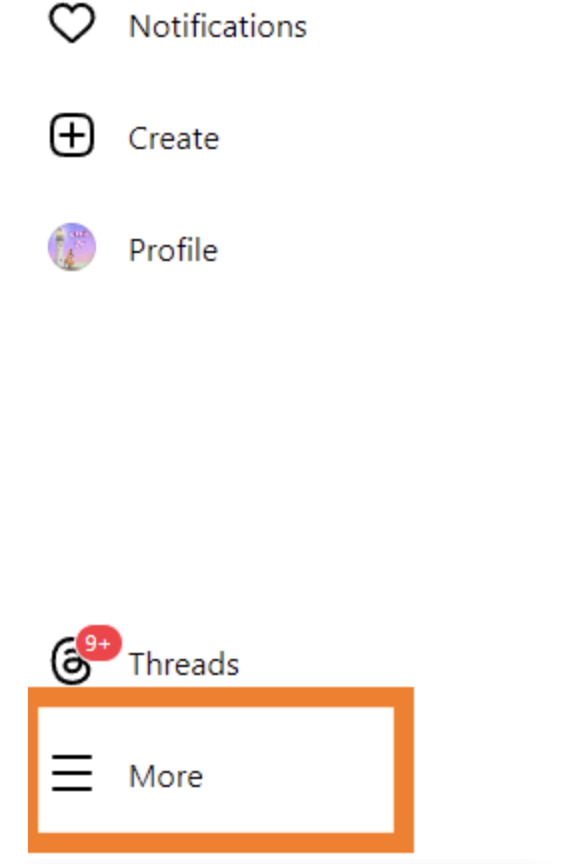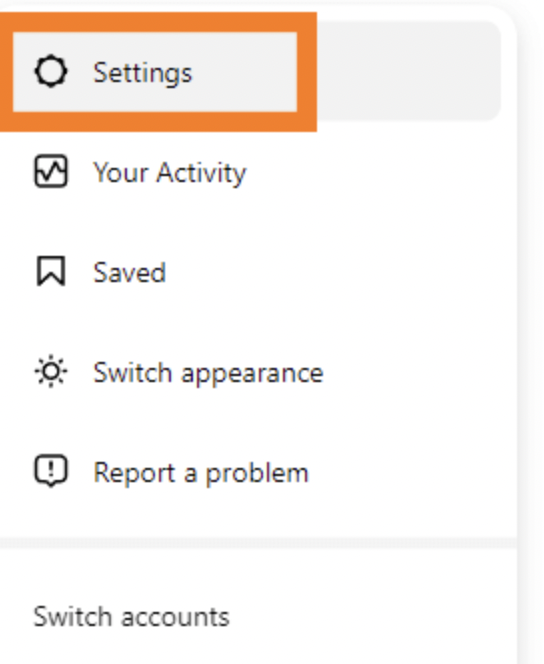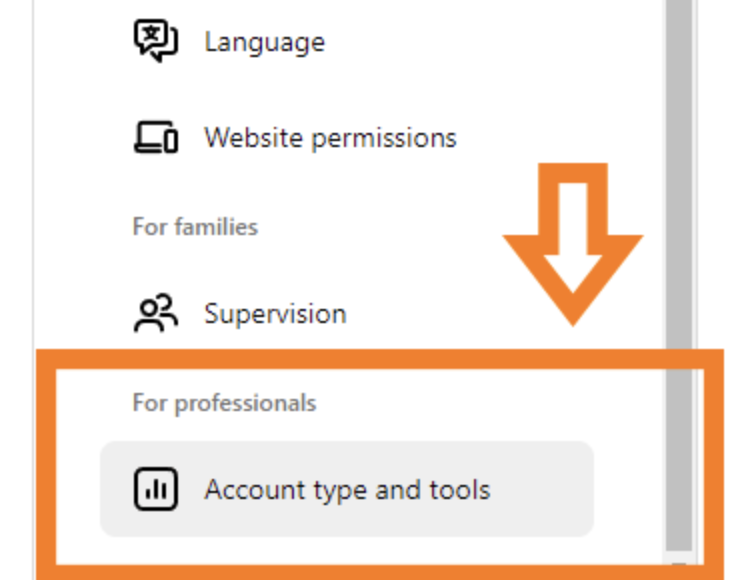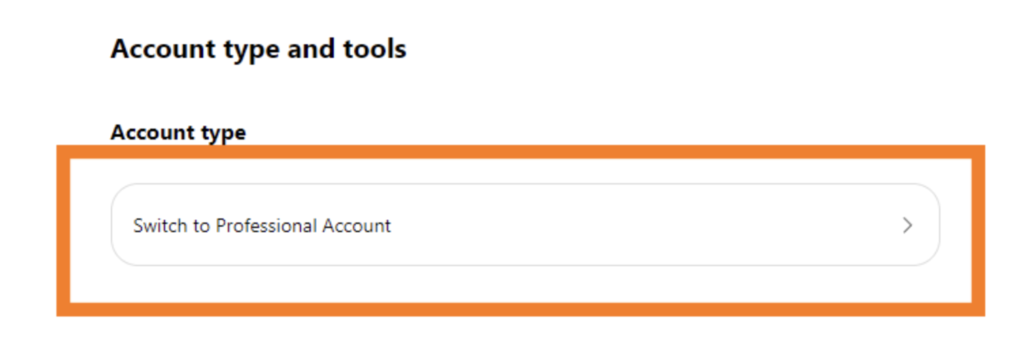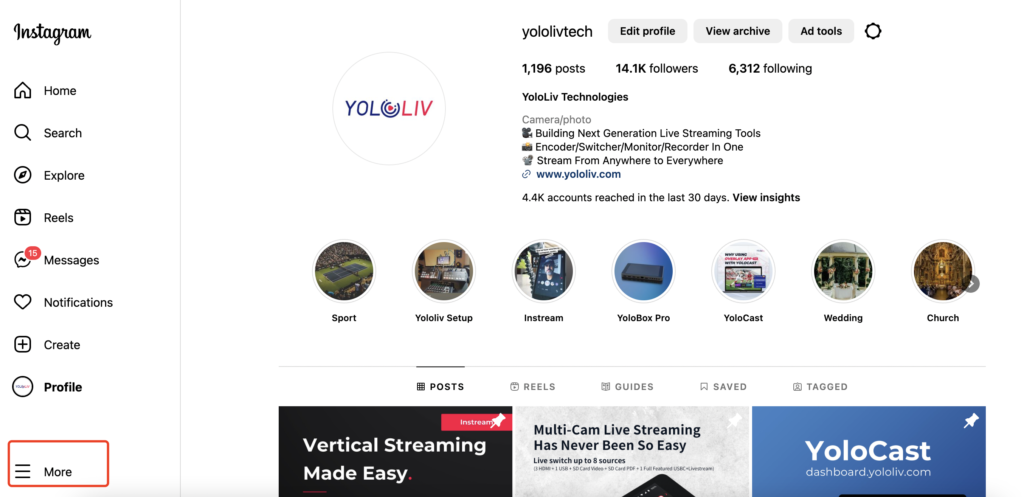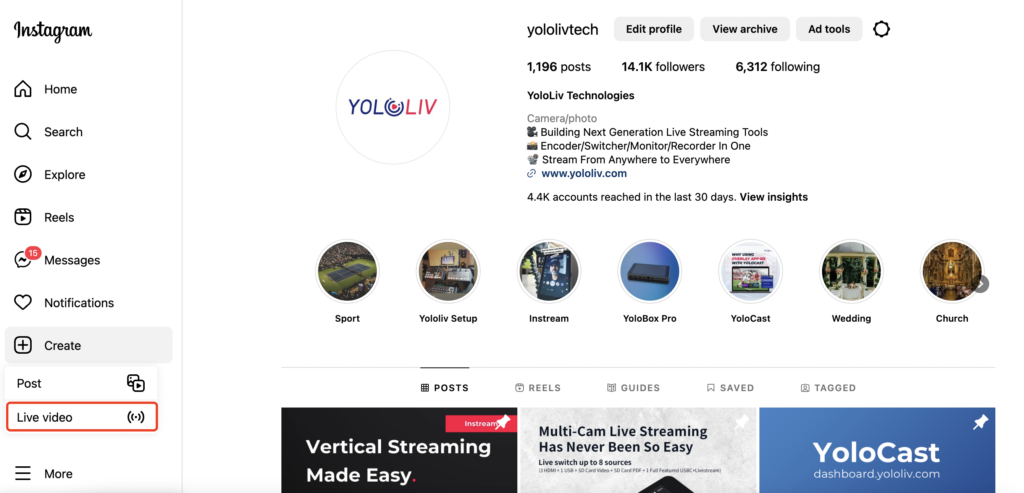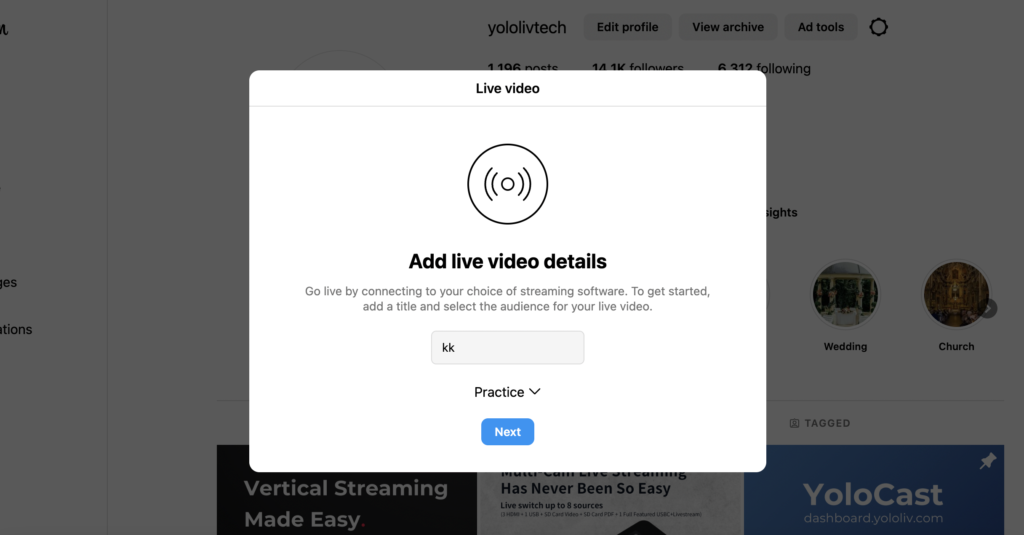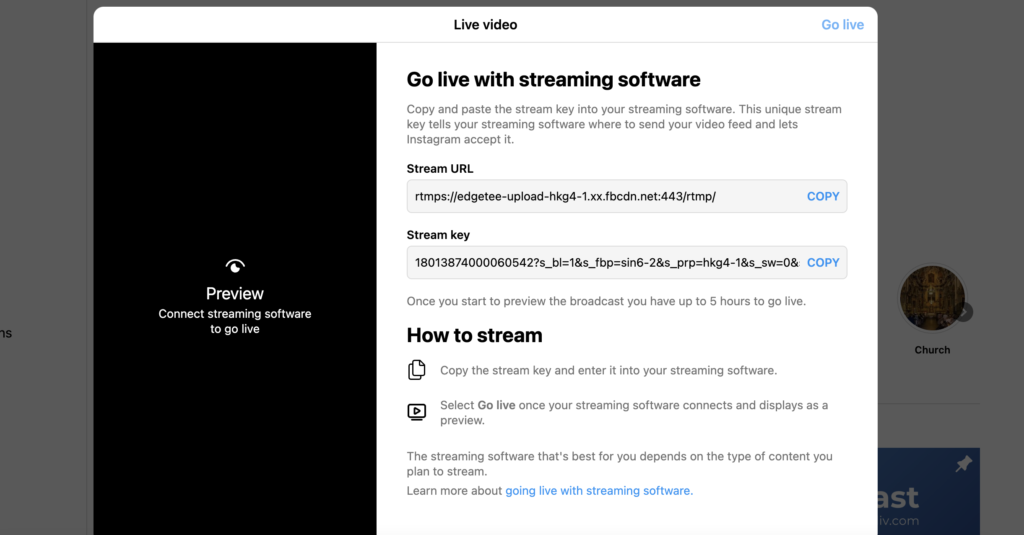Noticias emocionantes para creadores de contenido y profesionales: Instagram ha lanzado una función de streaming RTMP. Esta función ya está disponible para todos los usuarios de Instagram. ¡Analicemos este blog!
Cambiar la configuración de su cuenta
Para obtener el RTMP, primero debes cambiar tu cuenta de Instagram a una cuenta profesional. Sigue estos pasos para cambiar el estado de tu cuenta:
- Vaya a Instagram e inicie sesión.
- Para acceder a la configuración, haga clic en el botón “Más” ubicado en la esquina inferior izquierda de la pantalla.
- Elija el tipo de cuenta y las herramientas.
- Cambiar a cuenta profesional.
Cómo obtener RTMP
Primero, haz clic en Más y verás Video en vivo.
En segundo lugar, deberás agregar los detalles del video en vivo. También puedes elegir que sea público o solo para practicar.
Luego verás la clave de transmisión de tu transmisión en vivo.
Cómo agregar RTMP a YoloBox
Por favor, consulte nuestro blog anterior sobre Cómo agregar RTMP a YoloBox .
Conclusión
Siguiendo los pasos anteriores, ahora puedes transmitir en vivo en Instagram con YoloBox. Si buscas una forma aún más sencilla de transmitir en vivo en Instagram, puedes consultar nuestra ¡ Feliz streaming!