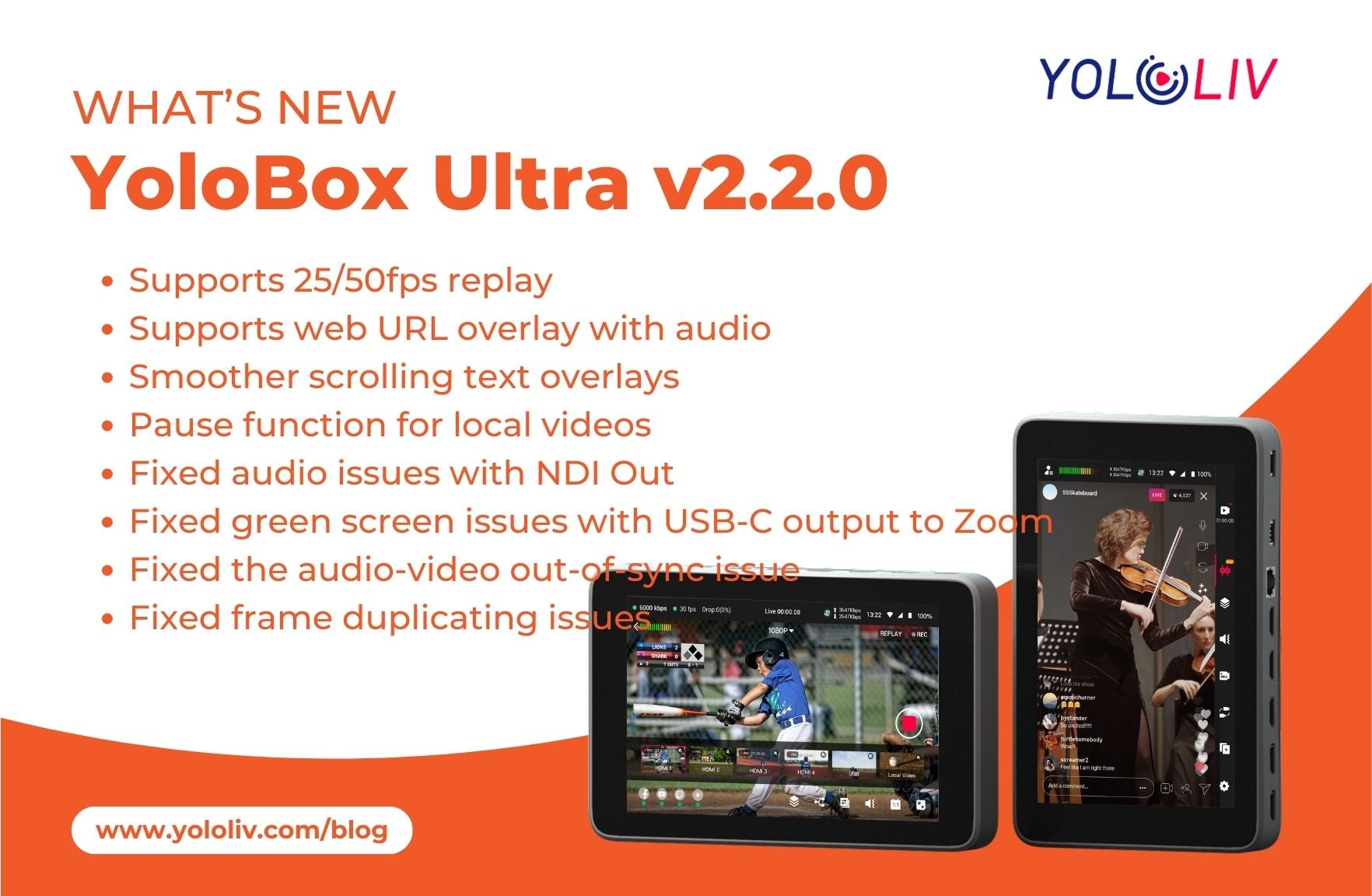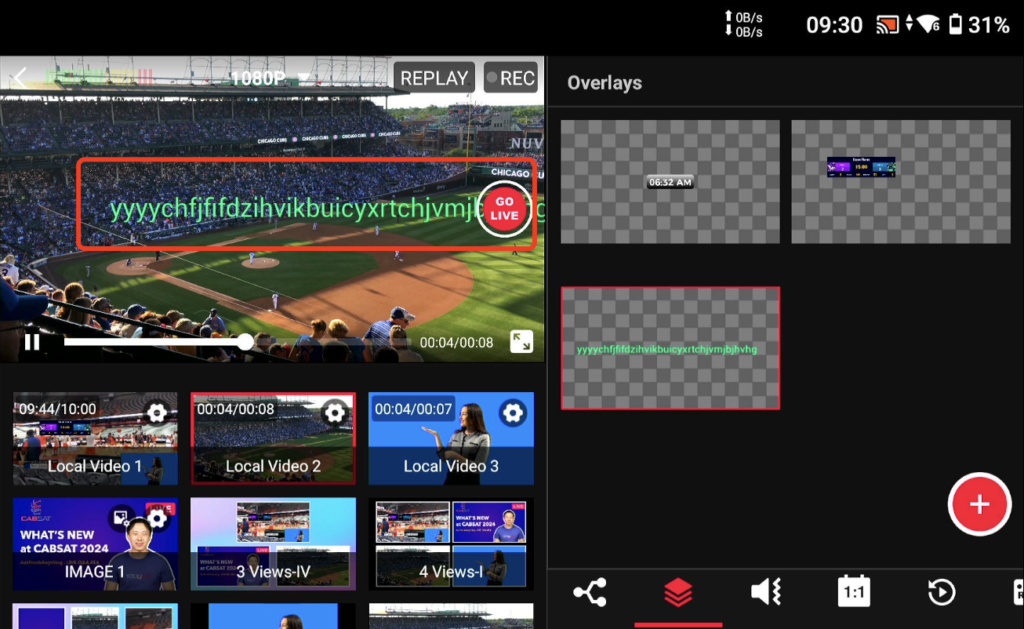Ya está disponible la última actualización de YoloBox Ultra, la v2.2.0. Está repleta de nuevas funciones esenciales, optimizaciones significativas y correcciones de errores críticos que mejoran tu experiencia de transmisión en vivo. Tanto si eres un streamer profesional como un creador de contenido, estas actualizaciones están diseñadas para ofrecerte un funcionamiento más fluido y mayor flexibilidad creativa. Profundicemos en los detalles.

Optimización de repetición multicámara
Una característica destacada de esta actualización es la flexibilidad para seleccionar la velocidad de fotogramas de las repeticiones. Ahora puedes ajustar la velocidad de fotogramas de las repeticiones a tu transmisión en directo, eligiendo entre 25 y 50 fps. Esto es crucial para mantener una imagen uniforme durante toda la transmisión, especialmente en las regiones PAL.
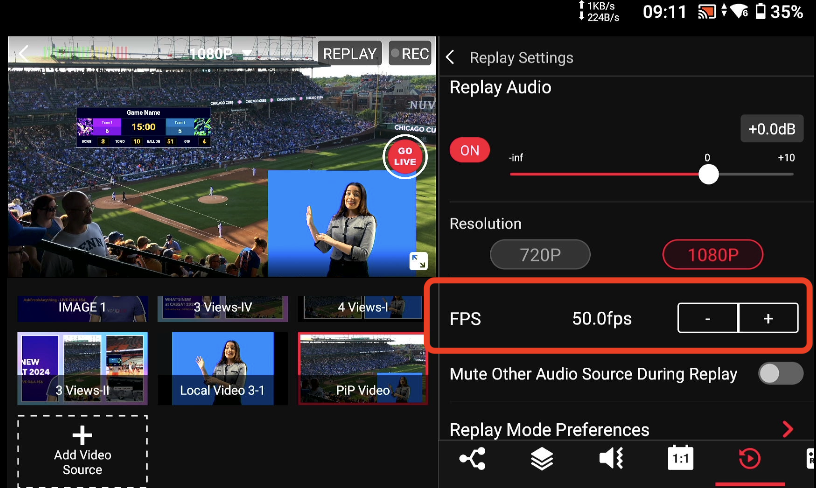
Optimizaciones de superposición
- Admite superposición de URL web con audio
La superposición de URL web ahora admite audio. Resulta útil para quienes transmiten videojuegos o usan plataformas como StreamElements. Esta integración permite una experiencia de transmisión más rica e interactiva al integrar el sonido de fuentes externas sin problemas.
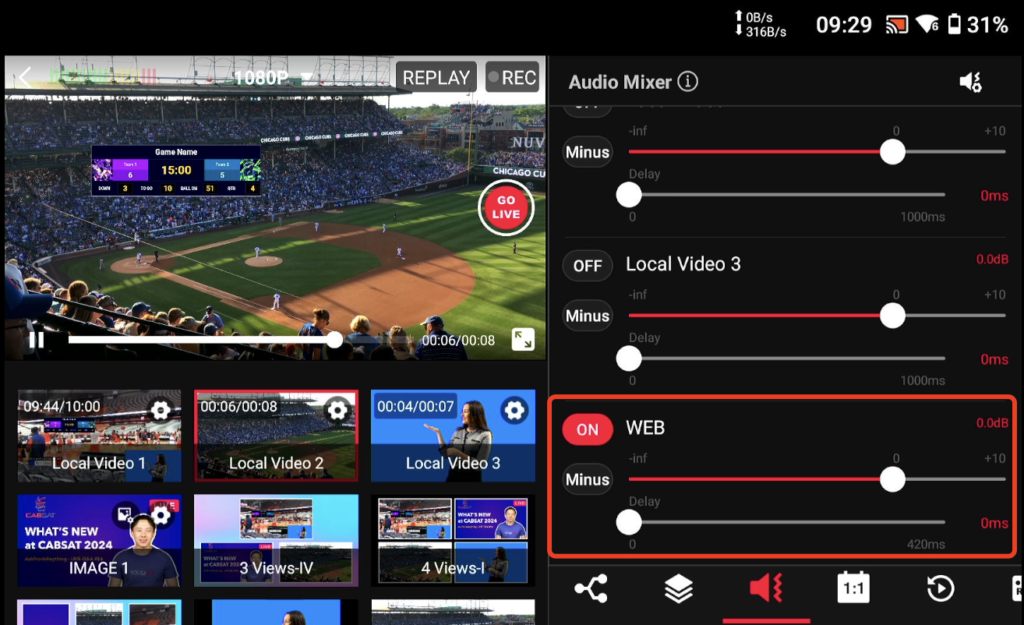
- Superposiciones de texto con desplazamiento más fluido
Hemos actualizado nuestras superposiciones de texto desplazable para ofrecer una experiencia más fluida. Con esta actualización, hemos perfeccionado los algoritmos de movimiento para garantizar que el texto fluya fluidamente por la pantalla.
- Función de arrastre en la sección Superposiciones
El nuevo menú de superposiciones arrastrable te ayudará. Con esta función, puedes priorizar fácilmente tus superposiciones arrastrando al frente las que usas con más frecuencia. Esta personalización permite un acceso más rápido, especialmente cuando el tiempo es crucial.
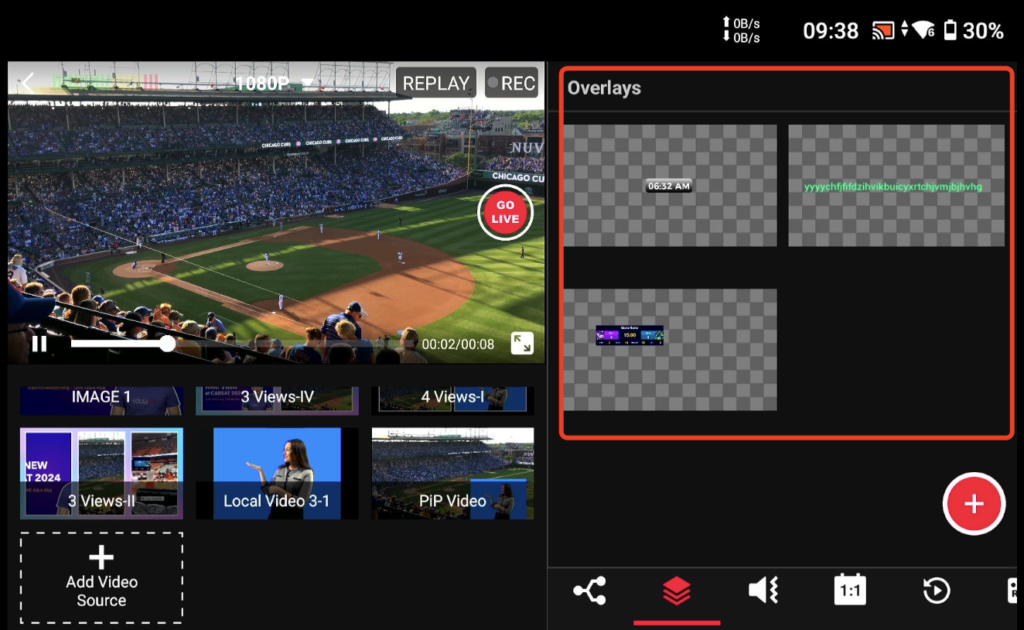
- Función de ocultación automática de comentarios
¡Gestiona los comentarios fácilmente! Mantén un diseño visual limpio con la función de ocultación automática de comentarios.
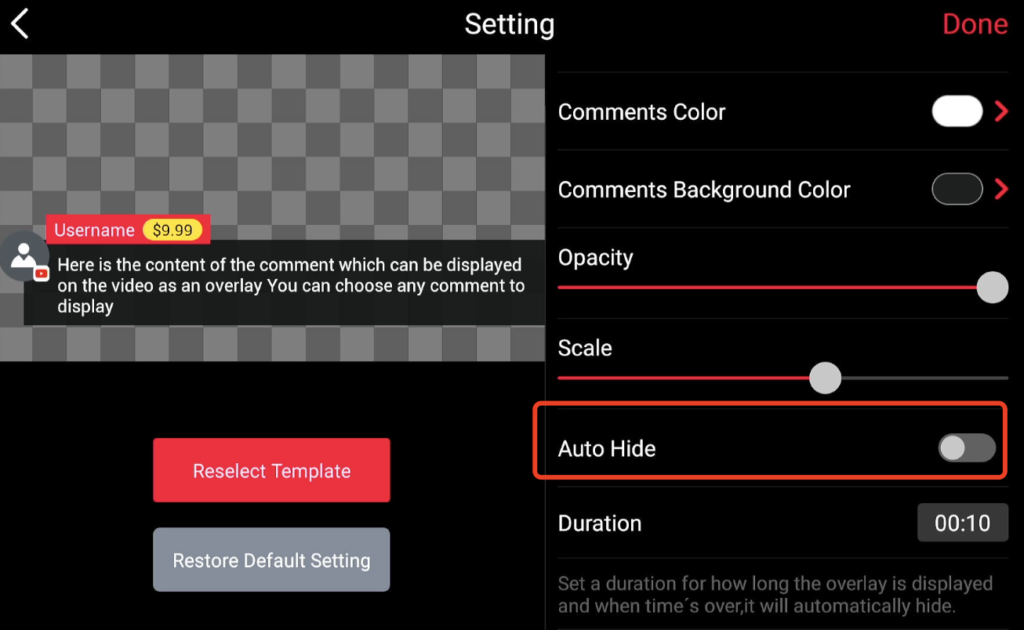
Optimizaciones de fuentes de vídeo
- Agregue hasta 5 fuentes de video locales simultáneamente
¡Ahora puedes agregar hasta 5 videos pregrabados a la vez!
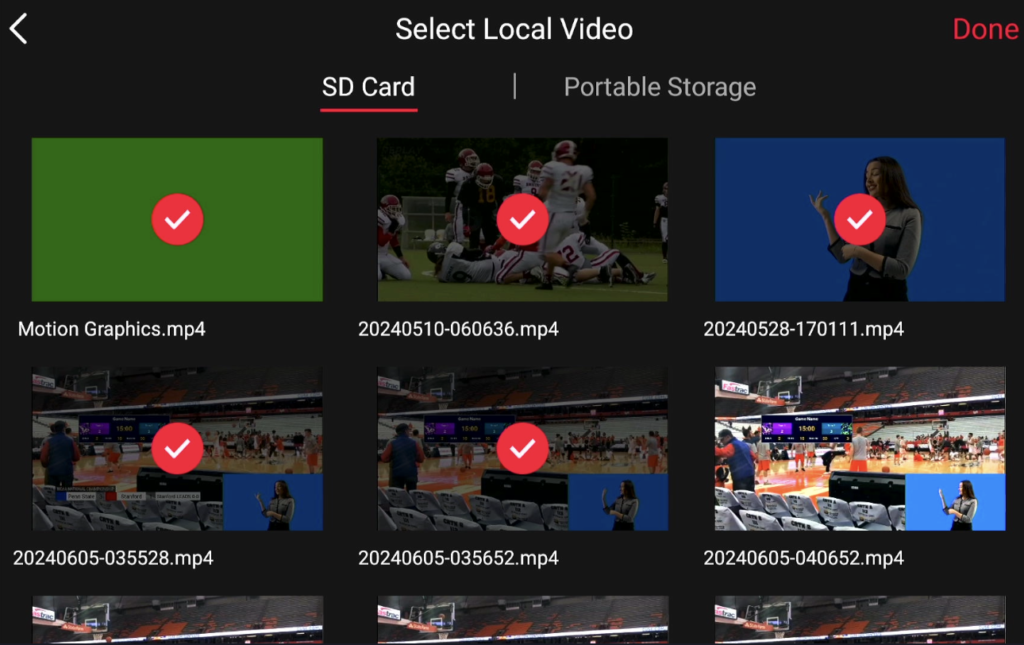
- Pausa de video local
Obtén mayor control sobre tu contenido de video. Esta función es crucial para quienes comparten contenido específico durante las transmisiones en vivo, lo que mejora la interacción y la participación de los espectadores.
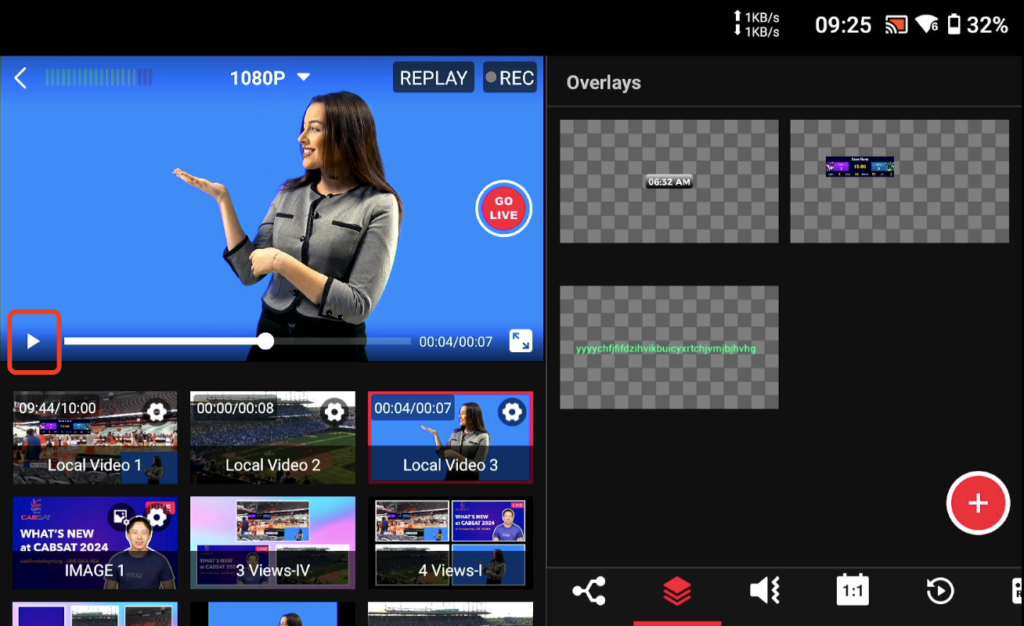
- Se solucionaron problemas de audio con NDI Out
La estabilidad y claridad del audio a través de NDI Out se han mejorado significativamente, satisfaciendo las necesidades de los usuarios en entornos de video en red.
- Se solucionaron los problemas de pantalla verde con la salida USB-C a Zoom
Hemos solucionado los problemas de pantalla verde que se producían al usar la salida USB-C para Zoom, mejorando la calidad de las reuniones y presentaciones virtuales.
- Se solucionó el problema de desincronización de audio y video.
En respuesta a los comentarios de los usuarios, hemos abordado los problemas de sincronización entre audio y video, garantizando una experiencia de visualización perfecta.