What is a video codec?
Before diving into the differences between H.265 and H.264, let’s define what a video codec is. A codec is a software tool used to compress and decompress digital video files. Without a codec, video files would be much larger and take much longer to transmit or store. Video codecs use complex algorithms to compress video files while retaining their visual quality. After clarifying the definition of codecs, let’s take a closer look at H.264 and H.265.
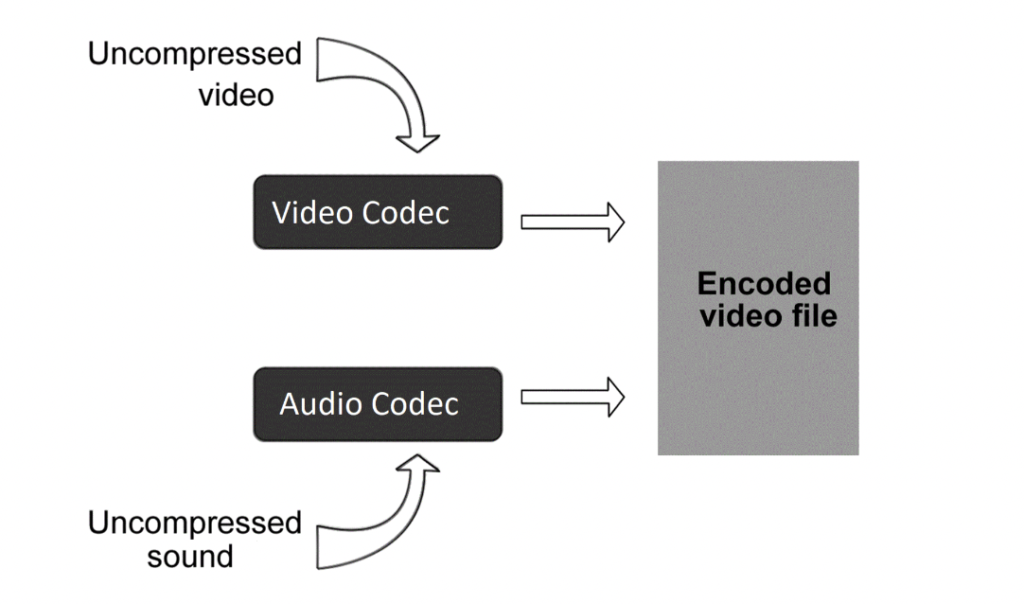
What is H.264?
H.264, known as Advanced Video Coding (AVC), is a video codec that was released in 2003. Many video streaming services, such as YouTube and Netflix, use this codec today. H.264 was designed to provide high-quality video compression while maintaining a low bit rate, which is why it is ideal for streaming videos over the internet.
What is H.265?
H.265, also known as High Efficiency Video Coding (HEVC), is a video codec that was released in 2013. It is the successor to H.264 and was designed to provide better video compression while maintaining the same level of video quality. H.265 can achieve up to 50% more compression than H.264. So it is an ideal choice for high-resolution video formats.
Overall, depending on your needs, both H.264 and H.265 are excellent video encoding solutions.
What is the difference between them?
Both are powerful tools capable of producing high-quality outputs, yet they vary. The main difference between H.265 and H.264 is their compression efficiency. H.265 can achieve up to 50% more compression than H.264, which means that it can transmit the same quality video using less bandwidth or storage. This makes H.265 ideal for high-resolution video formats such as 4K and 8K.
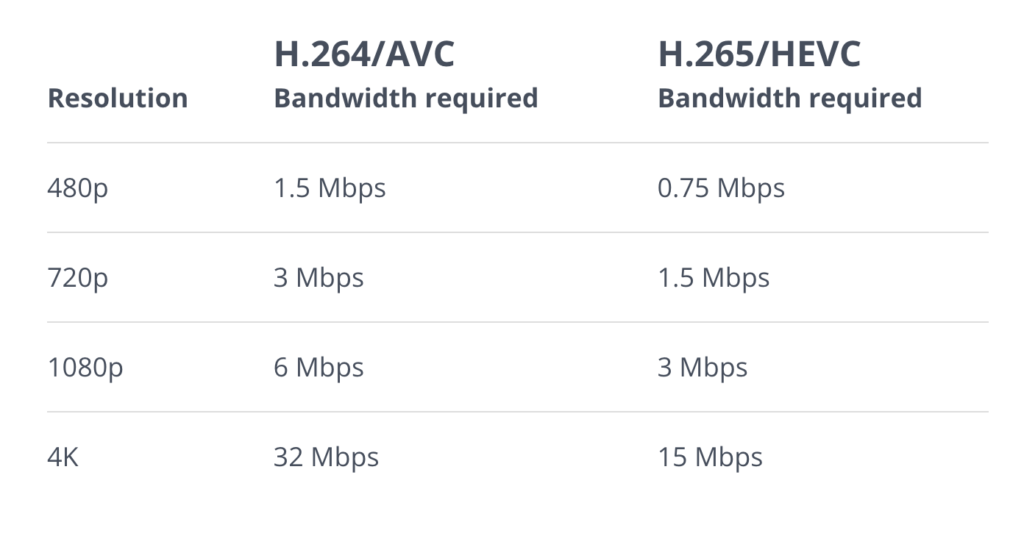
The benefits of H.264
Although H.264 is an older codec, it still has some advantages over H.265. Here are some benefits of H.264:
Wide compatibility: H.264 is compatible with most devices and platforms, making it a good choice for video distribution.
Low complexity: H.264’s compression algorithms are less complex than H.265’s. So it is easier to decode and encode video.
Lower processing requirements: Because H.264 is less complex than H.265, it requires less processing power to compress and decompress video. This makes it more efficient on older or less powerful devices.
The benefits of H.265
The primary benefit of H.265 is its improved compression efficiency, which makes it ideal for high-resolution video formats like 4K and 8K. Here are some other benefits of H.265:
Lower bandwidth requirements: H.265 requires less bandwidth than H.264 to transmit the same quality video. This makes it ideal for streaming video over the internet.
Improved video quality: Because H.265 uses more advanced compression algorithms, it can provide better video quality than H.264 at the same bitrate.
Reduced storage requirements: H.265’s improved compression efficiency means that video files take up less space on storage devices such as hard drives and memory cards.
Which one is better for you?
The answer to this question depends on your specific needs. If you’re working with high-resolution video formats such as 4K and 8K, H.265 is the better choice due to its improved compression efficiency. However, if you’re working with older devices or platforms that may not support H.265, or if you’re streaming video over a limited bandwidth connection, H.264 may be the better option.
Another factor to consider is the purpose of the video. If you’re creating videos for online streaming platforms such as YouTube or Netflix, H.264 is still the industry standard, and most platforms won’t accept videos encoded with H.265. However, if you’re creating videos for personal use or for a specific purpose, such as archival or high-quality presentations, H.265 may be the better choice.

It’s also worth noting that while H.265 provides better compression efficiency, it requires more processing power to encode and decode video, meaning that it may not be the best choice for older or less powerful devices. H.264, on the other hand, requires less processing power, making it more efficient on older or less powerful devices.
In summary, the choice between H.265 and H.264 depends on your specific needs and the purpose of the video. If you’re working with high-resolution video formats or want to reduce storage and bandwidth requirements, H.265 is the better choice. However, if you’re working with older or less powerful devices, or if you’re creating videos for online streaming platforms, H.264 may be the better option.
Conclusion
In conclusion, H.265 and H.264 are both powerful devices that have their own unique benefits and drawbacks. While H.265 provides better compression efficiency and video quality for high-resolution video formats, H.264 is still a viable option for compatibility and low complexity. Choosing the right codec comes down to your specific requirements.
Check out our YoloBox Pro for more info if you want a hardware encoder with H.264.



