Introduction
Want to elevate your live-streaming journey? To upload videos to stream with prerecorded videos can be your compass in the bustling world of live streaming. Whether you are an accomplished live streamer aiming further to grow your audience, or an ambitious entertainer aspiring to make a name in the streaming universe, this guide will become your trusted ally.
What’s the Difference between Live-streaming and Upload & Stream
The advent of technology has redefined the way we share and consume content. Live-streaming and Upload & Stream are two popular methods utilized in sharing digital content, each with unique attributes and benefits. Understanding the difference between these two methods can help you choose the right approach for your content-sharing needs.
The Limitations of Live-streaming
Live streaming is a common content delivery method, especially for real-time events. However, despite its popularity, it does have its limitations.
Potential for Errors
Since live streams are happening in real time, there’s no opportunity for editing or corrections. Any mistakes, awkward moments, or technical glitches are seen by the audience as they occur.
Requires Scheduling
For maximum viewer turnout, live streams often need to be scheduled and announced in advance. However, viewers in different time zones might miss the live stream due to the timing.
Immediate Response Needed
Viewer comments and interactions during a live stream require immediate responses for maximum engagement, which might be challenging for the broadcaster to manage while also focusing on delivering the content.
The Concept of “Upload Videos to Stream”
‘Upload & Stream’ might sound technical, but it’s a straightforward concept. When you upload a video, you’re transferring a file from your device to a server. Streaming, on the other hand, is about broadcasting content over the internet in real time. The primary charm of streaming lies in its real-time interaction. It creates a sense of community among viewers as they can react and interact with the content and other viewers simultaneously.
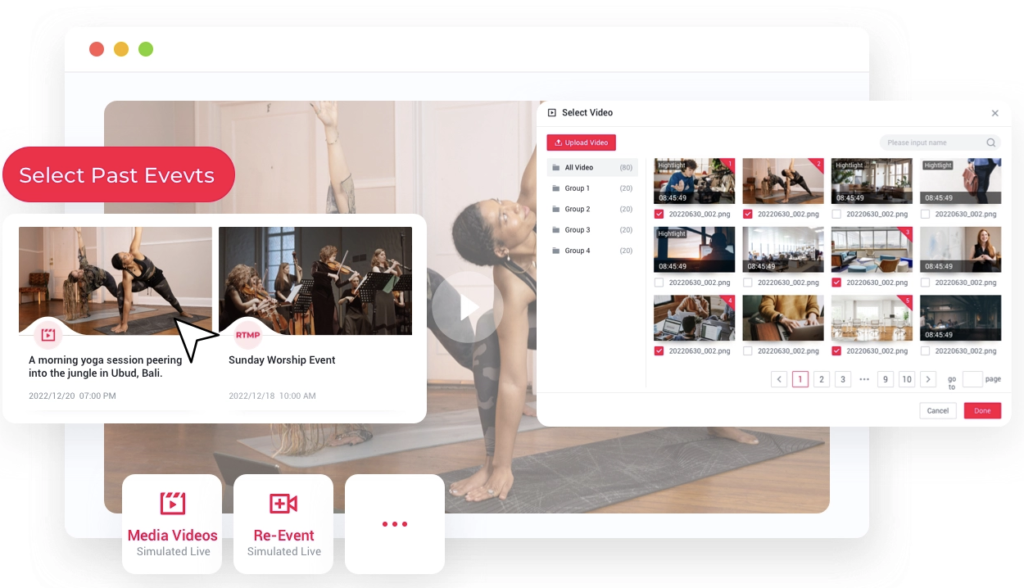
Benefits of “Upload Videos to Stream”
Merging the advantages of uploading and streaming, the way to upload videos to stream offers a myriad of benefits to both content creators and consumers.
Working smarter, not harder
With uploading videos to stream, you can record and edit them at your convenience. Schedule your pre-recorded videos to automatically go live, even if you are away.
Accessibility and Flexibility
The fusion of Upload & Stream presents unmatched accessibility and flexibility. Content creators can upload videos to stream at their convenience and schedule these streams per their audience’s peak online hours.
Audience Engagement
Uploading your content doesn’t mean you’ll miss out on real-time viewer engagement. The live chat feature enables you to interact with your audience during the stream, enhancing viewer interaction and engagement.
How to Upload & Stream with YoloCast

Uploading your pre-recorded video
With YoloCast, you can upload any pre-recorded videos to the Media center with up to 7TB of storage. Finished live streams, highlight clips, and trimmed videos are saved as well automatically.
Scheduling it
The videos will start automatically at the date/time you choose. You can also make it a recurring event to save time and plan for repeated live events like a church of worship.
Reaching your viewers
The pre-recorded video will be delivered to your audience wherever they are. It seems like it’s happening in real time even though it’s not. And your audiences won’t even notice.
Conclusion
The fusion of uploading and streaming offers a dynamic way to share content in the digital world. It provides the best of both worlds: the convenience of uploading and the real-time interaction of streaming. With platforms like YoloCast, diving into ‘Upload & Stream’ becomes even more manageable and efficient. As you continue your journey in live content creation, this ultimate guide to ‘Upload & Stream’ will serve as your companion, helping you navigate the ever-evolving digital landscape.



